How to Cure Your File Storage Growth Pains With a NAS?
![]()
File servers used to be a way for users to share information within the organization, typically within the same building. Businesses of all sizes use Windows File Server or Public Cloud Storage to meet this requirement. Times, however, have changed and the need to collaborate continues to increase encompassing more users and locations. Traditional file servers can no longer keep pace with these demands.
Traditional File Servers Are Not Good Enough
The most common file server solutions available on the market are Windows File Server and Public Cloud Storage. Both have their drawbacks.
A Windows File Server does not provide native offsite access. Forcing users through a virtual private network (VPN) to a centralized server can significantly slow down performance. In addition, this does not always deliver maximum security. Collaboration among colleagues also becomes difficult. In addition, sharing files with third parties is difficult, because email attachment has a size limitation.

Public Cloud Storage might seem like a very good idea at this point. However, such services often have a high subscription fee attached to them. In addition, there is no integration between Public Cloud Storage and Windows File Server, forcing users to maintain two copies of the same file.
Performance is increasingly a critical element in file server consideration, both to meet user expectations and the very real demands of applications that interact with network shares. The cloud, however, causes a challenge in meeting this very requirement of next-generation file servers – high performance. In addition, with any cloud storage proposition, you will be letting a third party hold all your data.
Why Synology’s NAS Solutions?
Today, you can use a Synology NAS to cure your capacity, backup, and DR pain, while meeting compliance requirements and saving IT budget. Synology’s NAS appliance delivers a wide range of features, including, ease of use and deployment, extraordinary value, and heterogeneous connectivity using common protocols.

Flexibility:
In addition, to collaborate and share files across teams or locations while also considering data governance and privacy, Synology combines the flexibility of the cloud with the control of on-premises file services. Synology’s DSM provides fast and secure ways to share your critical digital assets.
By using a wide range of Synology’s NAS solutions, you can use up to 180 drives in total, thus creating petabytes of raw capacity. You can migrate your files along with their domain ACL privilege settings from Windows Server to a Synology NAS. Windows AD (and Azure AD) and LDAP are supported to seamlessly work with mainstream directory services.

Quick and Easy to Setup:
Synology’s QuickConnect service allows you to easily access your NAS without the hassle of setting up DNS, IP or port forwarding. You can also access your files with mainstream browsers, mobile devices, or via FTP, WebDAV, and SMB.
Synology’s NAS solutions let you keep control of the storage capacity of shared folders by configuring user quota. System operations are well logged with the visual display of historical logs and an advanced search engine to quickly identify an event.
You can save time by letting employees recover accidentally deleted files by themselves with built-in snapshot technology and file versioning. You can also install Directory Server for Windows Domain and turn your NAS into a mixture of file and directory server.

Easily Share Files Across Multiple Platforms:
With File Station, you can share files on your Synology NAS to anyone, and customize access permissions for optimal security. File Station makes it easy to share files across multiple platforms — whether it’s Windows, macOS, and Linux computers or mobile devices.
With File Station, you can:
- Share files easily and safely: With one link, you can share files or request file uploads from others. This customizable link allows you to share it to specific users, set a password, and specify its validity period.
- Access files from anywhere: Explore and organize files using a mobile phone or tablet (Android, iOS and Windows Phone support). Files can even upload to your DiskStation or download to your devices directly.
- Centralize file access: With remote folders and public cloud storage (Dropbox, Box, Google Drive, Microsoft OneDrive) mounted to File Station, you can access all remote data as if stored locally.

Comprehensive Support of Networking Protocols:
Synology’s DSM comes with comprehensive support of networking protocols — FTP, SMB2, SMB3 (encrypted), AFP, NFS, and WebDAV — and provides seamless file sharing across Windows, macOS, and Linux platforms. The Recycle Bin feature supported on AFP, SMB, File Station, and WebDAV, allows you to flexibly decide when to permanently remove the files, according to the different rules. With the in-depth integration of macOS Finder, you can use Finder to quickly search the content of indexed documents, photos, and more within mounted folders on your Synology NAS.
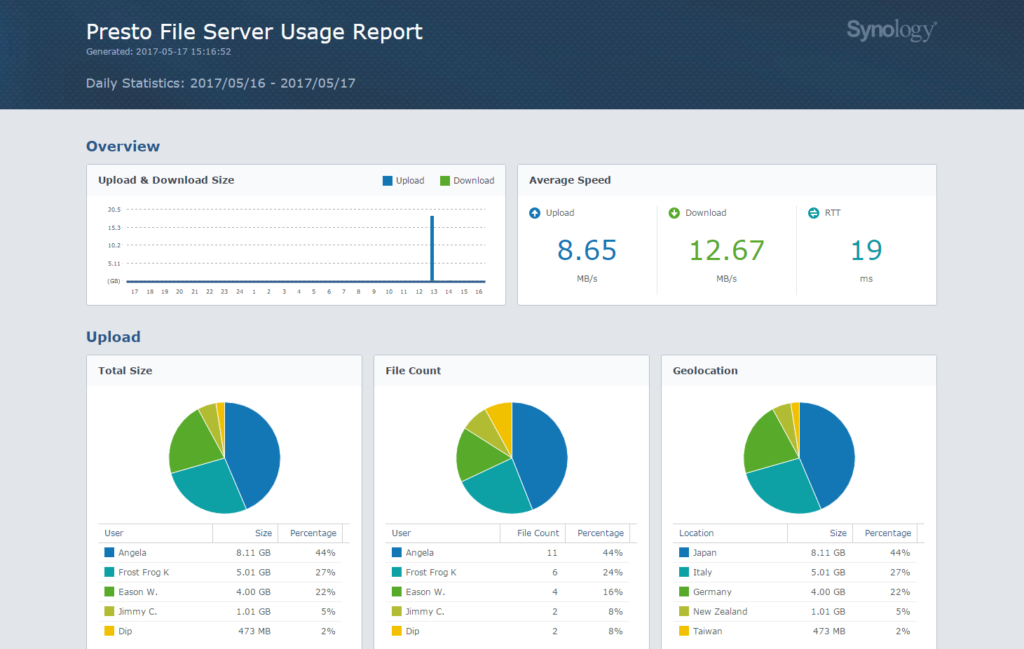
Transfer of Massive Files Made Easy:
You also get the ability to use Presto File Server for your file serving needs. Presto File Server transfers massive files through a long distance in high-speed by making the best use of your purchased bandwidth, transforming your Synology NAS into a speedy file transfer portal.
The Presto File Server offers the following advantages:
- Speedy: The SITA technology ensures maximum usage of Internet bandwidth by minimizing the impact of high latency and packet loss rate have on file transfer.
- Secure: Presto protects your credentials with TLS/TCP and secures file transfer with AES-128 encryption.
- Simple: Presto features intuitive user experience with the full support of Windows, macOS, and Linux platforms.
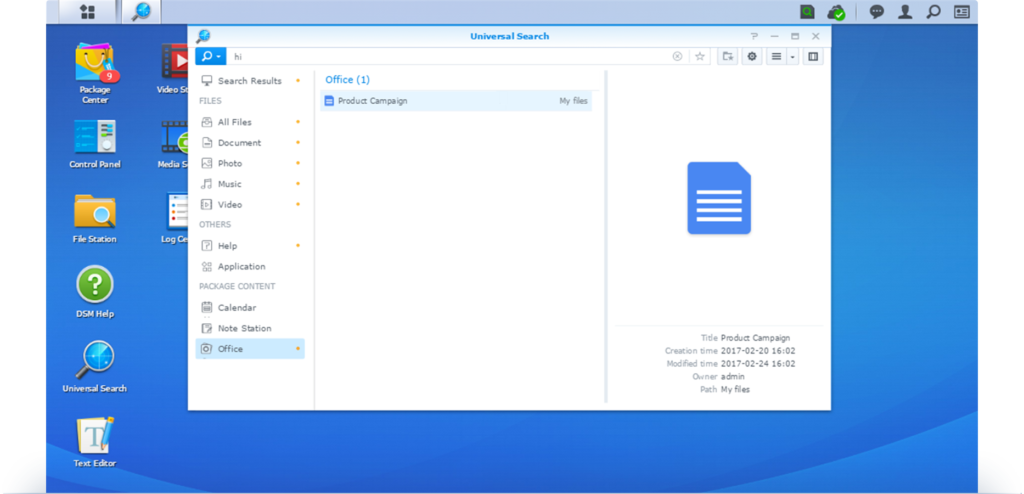
Accurate Searches:
The Universal Search feature provides fast, accurate, and global search into your Synology NAS. With one click, it searches through your multimedia files, DSM applications, help articles, and file contents in Synology Note Station and Synology Office, offering a quick preview of matched items at the same time.
All businesses nowadays face a high demand for fast, global, and stable file exchange with customers and work partners. DSM is your ideal file server solution that provides unified support of FTP, WebDAV, CalDAV, and CardDAV services.
Success Stories

Synology has worked with a wide range of companies to help them handle and store their data in a much better way. One of Synology’s happy customers includes the South Africa Institute of Aquatic Biodiversity. Synology worked with SAIAB to equip them with Synology’s NAS solutions. This solution allows SAIAB to avail self-service backup and restore features, which maximises data and services’ availability. Overall, the intuitive and easy-to-use user interface greatly reduced the training required.
Andrew Grant, the IT Systems Administrator at the South Africa Institute of Aquatic Biodiversity, said, “Synology Drive introduced an unprecedented level of flexibility and control to our everyday file access. A single set of files can be retrieved via mapped network drive, sync client, web portal or mobile app. Most of the employees are in and out of the office all the time, yet they can rest assured that their data is accessible and up to date. All of these come with Synology’s scalable storage systems without subscription fees.”
Click here to check out the full case study.
How to Start?
If you are looking to switch over to Synology’s NAS solutions for your file serving needs, click here to get in touch with the company’s distributors and retailers. If you have any questions about Synology or its products and solutions, feel free to contact us at chris@ryshamedia.com.
